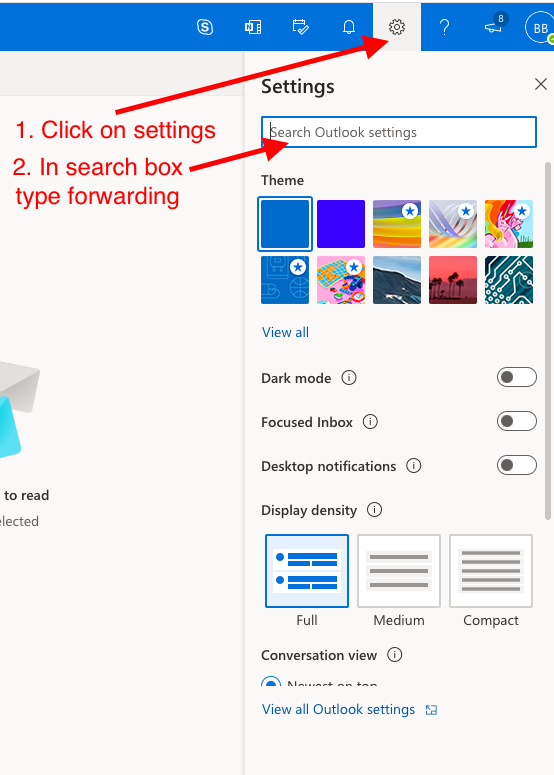My MCC Sign In Link and Instructions
Moodle Instructions
Username: First letter of first name then full last name with last 4 numbers on ID badge (letters all lowercase)
Password: Capital first letter of last name with lower case second letter followed by birthday
Example: Susan James username sjames6732 password: Ja031402
MCC Email Instructions and how to FORWARD email
Username: same as Moodle but add @students.mayland.edu sjames6732@students.mayland.edu
Password: Same as Moodle
It is HIGHLY RECOMMENDED that you forward your MECHS email or your MCC email to the other account so that you are not having to check two email accounts daily!!!!!
In order to forward your MCC email to your MECHS Gmail :
Open MCC email
Click on settings in upper right corner
In search bar type in "Forwarding"
Choose forwarding mail
Input your MECHS email address